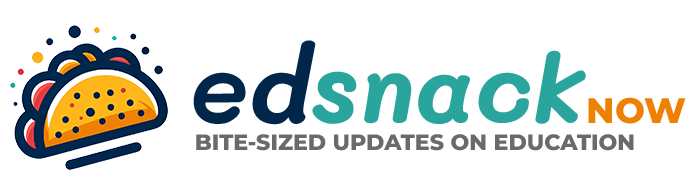Google Education Plus is a powerful suite of tools designed to elevate the educational experience for both educators and students. As part of Google Workspace for Education, this platform provides a comprehensive range of features that facilitate collaboration, communication, and organization in educational settings. A significant component of Google Education Plus is its robust analytics capabilities, which empower educators to make data-informed decisions that enhance teaching and learning outcomes. This review provides an in-depth analysis of Google Education Plus, focusing on its key features, benefits, and potential drawbacks, including its analytics functionalities.
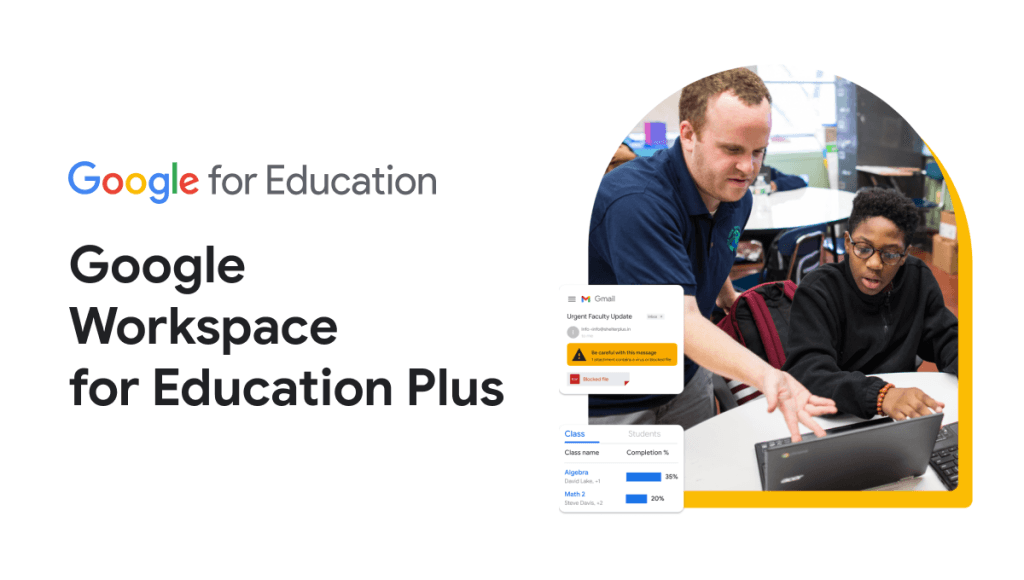
Overview of Google Education Plus
Google Education Plus combines various Google tools into a single package specifically designed for educational institutions. It includes enhanced features of Google Workspace applications, such as Google Classroom, Google Meet, Google Drive, and Google Docs, among others. The platform aims to streamline communication and collaboration, making it easier for educators to manage their classrooms and engage students effectively.
Key Features
Enhanced Collaboration Tools
Google Education Plus allows teachers and students to collaborate in real-time on documents, presentations, and spreadsheets. This feature fosters a collaborative learning environment where students can work together seamlessly, regardless of their physical location.
Google Classroom Integration
The platform integrates seamlessly with Google Classroom, providing educators with tools to create assignments, grade submissions, and provide feedback efficiently. This integration simplifies classroom management and enhances the overall teaching experience.
Advanced Video Conferencing
With Google Meet, educators can conduct virtual classes and meetings with up to 500 participants. The platform also offers features like breakout rooms, polls, and Q&A sessions, making it suitable for interactive and engaging online learning experiences.
Increased Storage Capacity
Google Education Plus provides unlimited cloud storage for educational institutions, allowing teachers and students to store and share large files without worrying about space limitations. This feature is particularly beneficial for schools that rely on multimedia resources.
Security and Privacy Controls
The platform includes robust security features, such as data encryption and advanced admin controls, ensuring that sensitive student information is protected. Educators can manage user access and permissions, enhancing the overall safety of the learning environment.
Analytics and Reporting
One of the standout features of Google Education Plus is its analytics capabilities. The platform allows educators to track student performance, engagement, and participation through detailed reports and dashboards. This data-driven approach helps educators identify trends, monitor progress, and tailor instruction to meet the diverse needs of their students.
The Role of Analytics in Google Education Plus
The analytics tools within Google Education Plus provide educators with valuable insights that can significantly enhance the learning experience. By analyzing data such as assignment completion rates, participation in discussions, and performance on assessments, educators can make informed decisions about their teaching strategies.
Monitoring Student Engagement
Educators can track how often students interact with course materials and participate in discussions. This information allows teachers to identify students who may be disengaged or struggling, enabling timely interventions to support their learning.
Personalizing Learning Experiences
The analytics features help educators understand individual student performance, allowing for personalized instruction. By identifying areas where students excel or struggle, teachers can tailor their lessons to better meet the needs of each learner.
Data-Driven Decision Making
With access to comprehensive reports and visualizations, educators can make informed decisions about curriculum design and instructional practices. This data-driven approach fosters a culture of continuous improvement within educational institutions.
Predictive Analytics
Google Education Plus also leverages predictive analytics to forecast student outcomes based on historical data. This capability enables educators to proactively address potential challenges and implement strategies to enhance student success.
Benefits of Google Education Plus
Improved Communication
The integration of various tools within Google Education Plus enhances communication between educators and students. Real-time collaboration and instant feedback foster a more interactive and engaging learning environment.
Flexibility and Accessibility
Google Education Plus is accessible from any device with internet connectivity, allowing students to learn and collaborate anytime, anywhere. This flexibility is particularly beneficial for remote and hybrid learning scenarios.
Comprehensive Resource Management
The platform’s unlimited storage capacity and organizational tools enable educators to manage resources efficiently. Teachers can easily access and share materials, streamlining lesson planning and delivery.
Enhanced Engagement
The interactive features of Google Meet and Google Classroom promote student engagement. Educators can utilize breakout rooms and polls to create dynamic learning experiences that encourage participation.
Potential Drawbacks
Learning Curve
While Google Education Plus is user-friendly, some educators may experience a learning curve as they familiarize themselves with the various tools and features. This initial adjustment period could be a barrier for some users.
Dependence on Internet Connectivity
As a cloud-based platform, Google Education Plus relies heavily on stable internet access. In areas with unreliable connectivity, this dependence could hinder the learning experience.
Privacy Concerns
Despite robust security measures, some educators and parents may have concerns about data privacy and the use of student information. It is essential for institutions to communicate their data protection policies clearly.
Conclusion
Google Education Plus is a powerful tool that enhances the educational experience by providing a comprehensive suite of collaborative and organizational features, along with robust analytics capabilities. Its integration with Google Classroom, advanced video conferencing capabilities, and data-driven insights make it an appealing option for educators seeking to improve communication and engagement in their classrooms. However, potential users should consider the technological infrastructure of their educational settings and be prepared for a brief learning curve. Overall, Google Education Plus stands out as a versatile resource for modern education, promoting collaboration and innovation in teaching and learning while empowering educators to make informed decisions that enhance student outcomes. As educational institutions continue to adapt to the digital age, Google Education Plus offers the tools necessary to create an engaging and effective learning environment for all students.
- Enhanced Collaboration Tools: Real-time collaboration on documents, presentations, and spreadsheets.
- Google Classroom Integration: Streamlined assignment creation, grading, and feedback.
- Advanced Video Conferencing: Conduct virtual classes with up to 500 participants, featuring breakout rooms, polls, and Q&A sessions.
- Increased Storage Capacity: Unlimited cloud storage for large files and multimedia resources.
- Security and Privacy Controls: Robust security features, including data encryption and advanced admin controls.
- Analytics and Reporting: Detailed reports and dashboards to track student performance and engagement.
How could the robust analytics capabilities of Google Education Plus help you tailor your teaching strategies to better meet the needs of your students?