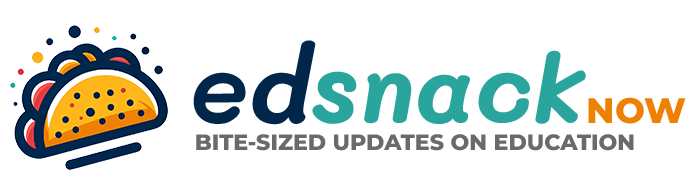Nearpod is an innovative educational technology platform that empowers teachers to create dynamic, interactive lessons that captivate students and enhance learning outcomes. By seamlessly integrating multimedia content, real-time assessments, and virtual reality experiences, Nearpod transforms traditional classroom instruction into an immersive, engaging experience. This review delves into the key features, benefits, and potential drawbacks of Nearpod, offering an insightful analysis for educators considering its implementation in their teaching practices.

Overview of Nearpod
Founded in 2012, Nearpod was designed with the mission of improving student engagement and comprehension through interactive lessons. The platform allows teachers to create presentations that incorporate various multimedia elements, including videos, images, and 3D models. Nearpod’s intuitive interface enables educators to easily integrate interactive activities, such as quizzes, polls, and drawing boards, into their lessons, fostering active participation and real-time feedback.
Key Features
Multimedia Presentations
Nearpod provides a user-friendly platform for creating interactive lessons that incorporate videos, images, and other multimedia content. Teachers can easily upload their own materials or choose from a vast library of pre-made lessons.
Interactive Activities
The platform offers a wide range of interactive activities, including multiple-choice questions, open-ended responses, and drawing boards. These activities allow teachers to assess student understanding in real-time and adjust their instruction accordingly.
Virtual Reality Experiences
Nearpod’s VR capabilities enable students to explore immersive, 3D environments related to their lessons. This feature is particularly beneficial for subjects such as science, history, and geography, providing students with a unique and engaging learning experience.
Student-Paced Mode
In addition to teacher-led lessons, Nearpod offers a student-paced mode that allows students to progress through the content at their own pace. This feature is useful for differentiated instruction and provides students with the flexibility to review material as needed.
Formative Assessments
Nearpod’s built-in assessment tools enable teachers to gauge student understanding throughout the lesson. The platform provides instant feedback on student responses, allowing teachers to identify areas where students may be struggling and adjust their instruction accordingly.
Collaboration Features
Nearpod encourages collaboration by allowing students to work together on activities and share their ideas with the class. The platform’s features, such as collaborative boards and peer reviews, foster a sense of community and promote active learning.
Benefits of Nearpod
Enhanced Student Engagement
By incorporating interactive elements and multimedia content, Nearpod helps to keep students engaged and focused throughout the lesson. The platform’s engaging features promote active participation and maintain students’ interest in the subject matter.
Improved Learning Outcomes
Research suggests that interactive learning environments can lead to better retention of information and improved academic performance. Nearpod’s interactive activities and real-time assessments provide teachers with valuable insights into student understanding, enabling them to tailor their instruction to meet individual needs.
Time-Saving Features
Nearpod offers a range of pre-made lessons and activities that teachers can easily customize to fit their specific needs. This feature saves teachers valuable time and allows them to focus on delivering high-quality instruction.
Accessibility
Nearpod is accessible on a variety of devices, including smartphones, tablets, and laptops. This flexibility ensures that all students can participate in the lesson, regardless of the device they are using.
Potential Drawbacks
Subscription Costs
While Nearpod offers a free version with limited features, the full suite of tools requires a paid subscription. This cost may be a barrier for some schools or districts with limited budgets.
Dependence on Technology
Nearpod’s effectiveness is dependent on reliable internet access and functioning devices. In environments where technology is inconsistent or limited, the platform may not be as effective.
Learning Curve
Although Nearpod is user-friendly, some teachers may experience a learning curve as they familiarize themselves with the platform’s features and tools. Providing professional development opportunities can help mitigate this challenge.
Future Enhancements
To further enhance its appeal and functionality, Nearpod could consider incorporating the following features:
Adaptive Learning
By leveraging artificial intelligence and machine learning, Nearpod could adapt lesson content and activities to individual student needs. This feature would provide a more personalized learning experience and help students progress at their own pace.
Gamification Elements
Introducing gamification features, such as leaderboards, badges, and rewards for participation, could increase student motivation and engagement. This approach would create a more dynamic learning environment and encourage students to take an active role in their learning.
Integration with Learning Management Systems
Seamless integration with popular learning management systems (LMS), such as Canvas, Blackboard, and Google Classroom, could simplify the user experience and make it easier for teachers to incorporate Nearpod into their existing workflows.
Expanded Virtual Reality Content
By partnering with content creators and subject matter experts, Nearpod could expand its library of virtual reality experiences, providing students with a wider range of immersive learning opportunities across various subjects and grade levels.
Offline Capabilities
Developing offline capabilities would allow students to access Nearpod lessons and activities even in areas with limited internet connectivity. This feature would ensure that all students have equal access to the platform’s engaging content.
Conclusion
Nearpod is a powerful educational technology tool that transforms traditional classroom instruction into an interactive, engaging experience. By incorporating multimedia content, real-time assessments, and virtual reality experiences, Nearpod helps to keep students engaged and actively involved in their learning. While the platform’s subscription costs and dependence on technology may be drawbacks for some educators, the benefits of improved student engagement and learning outcomes make Nearpod a valuable resource for teachers seeking to enhance their instructional practices. As educational technology continues to evolve, platforms like Nearpod will play an increasingly important role in shaping the future of teaching and learning.
- Enhanced Student Engagement: Interactive elements and multimedia content keep students engaged.
- Improved Learning Outcomes: Interactive learning environments lead to better retention and performance.
- Time-Saving Features: Pre-made lessons and activities save teachers valuable time.
- Accessibility: Available on various devices, ensuring all students can participate.
- Subscription Costs: Full suite of tools requires a paid subscription.
- Dependence on Technology: Requires reliable internet access and functioning devices.
- Learning Curve: Some teachers may need time to familiarize themselves with the platform.
How do you think Nearpod’s interactive features could enhance engagement in your classroom? Share your thoughts with us!